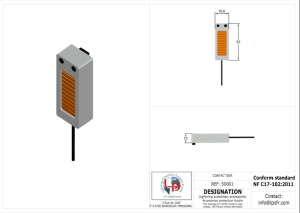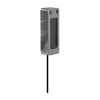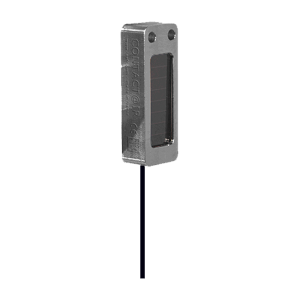Description
The Contact@ir® transmitter associated with Rout@ir® receiver is a sedentary solution for diagnosis, history and real-time alerts.
- The Contact@irtransmitter is plugged in and securely attached to the Contact@irReady product to be monitored (Paraton@ir, Compt@ir, Alert@ir XT®, Alert@ir DC®…)
- The Rout@ir® receiver is plugged into an electrical outlet, and it is placed inside a building while its antenna (supplied) is placed outside.
- The system allows the reception and recording of real-time alerts and regular checks of the operation of nearby Contact@ir® Ready products.
- No physical link between the Contact@ir® transmitter and the Rout@ir® receiver (Use of short-range radio waves – 300 meters maximum).
- Consultation of records by the Rout@ir application (Android)
- If the Rout@ir is connected to the internet, alerts and diagnostics are received in real time in the LPS Manager application from anywhere.
- A customer account is required (please contact us)
Functioning
The Contact@irtransmitter is plugged in and securely attached to the Contact@irReady product During product installation. No configuration required, “plug and play” product.
(Example here on a Paraton@ir® ESE).

The Contact@ir® transmitter continuously communicates the operating status of the Paraton@ir®.
The Rout@irreceiver records the data. The information can be viewed on-site using the Rout@irapp for Android.
They are sent to the LPS France cloud if the Rout@iris connected to the internet. The LPS Manager application allows this information to be viewed remotely.

Real-time alerts

When the Paraton@ir® is struck by lightning, the Contact@ir® immediately sends an alert.
Rout@ir® receives the alert and without waiting, sends the information to the LPS France cloud (internet connection required, otherwise it saves it for a later connection).
The LPS Manager application displays the alert in real time.
Lightning protection system verification is necessary. Use LPS Manager to perform the checks and obtain detailed monitoring of your installations.